by Liz Gonzales
If you are a pro gamer, then buying a high-fi gaming keypad must be on your list. Searching throughout the varieties of such pads, you must have come across Razer gaming pads, as it is one of the most reliable manufacturers of modern gaming pads. In this article, I will review and compare two of its best-selling and highest reviewed gaming pads, which are the Orbweaver and Tartarus v2.
In Razer Orbweaver vs Taurus v2, the Orbweaver consists of mechanical keys on its pads, and the Tartarus v2 has mecha-membrane keys. Also, Orbweaver has 30 keys in total, and v2 has 32. All over, both the Razer keypads are extremely comfortable to use for left-handers, but Orbweaver offers far more adjustment features than v2. So, let us have a deep look at their keys, price, and adjustment features.
Contents


With the highly intuitive keypad control, a plethora of adjustable features, and programmable options, this Razer Orbweaver is one of the perfect keypads for serious gamers. It is the ultimate tool as pro-gamer dreams to have; once you start using it, you will never go back. Its keyboard is specialized with the best control and comfort that most of the gaming keypads nowadays fail to consider.
The Razer orbweaver chroma is one of the best choices for being the top-notch gaming pad. Its programmable control options are highly flexible according to your gaming styles. Also, the unique, controlling hand shape of the pad fits easily with the hand.
Features:
Design: The entire keypad is designed and shaped to easily access all the controls and buttons of the keyboard while twisting and cradling your wrist to achieve the pro gaming feel. For hours of play, your wrist won't strain with this gaming keypad.
Controls and buttons: There are 30 programmable control buttons placed just perfectly where all your fingertips can access easily. Moreover, the mechanical key switches are effortless to use with light actuating pressure.
Adjustability: The Orbweaver has exceptional adjustment options. To start with, the modules and sensitive buttons are adjustable, which is a huge plus. Also, the keypad has multiple adjustable backlit brightness options to choose from.
Performance: The performance of this gaming pad fully relies on its keyboard controls. The controls are buttery smooth and intuitive during gaming, and the keyboard is super adjustable in all types of gameplays. You can reposition the thumb module if you want while they are lightly actuated to prevent accidental clicks. Considering its all-over performance, Orbweaver becomes Editor's choice.
Pros
Cons
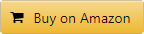

Those of you who prefer a more affordable option for a good-quality gaming pad, then check the Razer Tartarus v2 gaming keypad out. It is such a gaming pad that any level of gamers can use as it has some amazingly programmable buttons. Razer Tartarus chroma has an entire suite of RGB backlit lighting that amps up the whole gaming experience.
This keypad won't provide you with versatility and options like a full 104-key keyboard, but hardcore gamers will find joy and peace using this programmable keypad. The best part is, this easy programming keypad comes at a competitive price that is easy to swallow and would fit everyone's pocket.
Features:
Comfortable design: Razer is always committed to making ergonomically designed keypads, and the Tartarus v2 is no exception. You can have an easy reach to the buttons and have flexible wrist and palm movements while playing.
Keys and buttons: The Tartarus v2 gaming keypad uses 'mecha-membrane' technology in its keyboard. It means its keyboard mimics the real feel of a mechanical keyboard while still being a soft membrane underneath. There is also a D-pad thumb controller, which can be used according to your game genre. Also, the keys have a full range of RCB backlit color options to choose from.
Functionality: On the amazing functions of the razer, Tartarus chroma is it gives you the option to switch between different types of keymaps. Amidst, you can also enable the hypershift functionality that totally changes the functions of every key whenever you press and hold a button from the layout.
Overall performance: The razer Tartarus v2 chroma gaming keypad works on almost all genres of gameplays quite effectively. You need to get accustomed to its buttons for better gameplays if you were a keyboard gamer for all these years. Moreover, its easy programming options meet both your aesthetic and mechanical configurations. It is a worthy purchase against the price because what more can anyone expect from such an affordable gaming keypad.
Pros
Cons
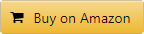
| Attribute | Razer Orbweaver | Razer Tartarus V2 |
| Key type | Mechanical keys | Mecha-membrane keys |
| Number of keys | 30 | 32 |
| Number of buttons | 20 | 20 |
| Keypad backlit | RGB | RGB |
| Thumb control | Yes | Yes |
In the Razer Orbweaver Vs. Tartarus v2 reviews, I have enlightened you with both the brighter and dull sides of the gaming keypads. Seeing both of their ergonomic design, overall performance, and excellent keyboard layout, you might get confused between both.
Although both of them are excellent in their own ways, as Razer manufactured them if you have a strict budget and if you are a novice gamer who wants to explore a gaming keypad, then you can consider the razer Tartarus v2 gaming keypad, even though it does not have some top-notch features and adjustability as the Orbweaver. Still, at such a minimal price point, you won't get this deal.
However, if you are a professional gamer and want to invest in a high-grade premium gaming keypad, you can undoubtedly consider the orbweaver by Razer, as I have mentioned in the razer orbweaver chroma review that this gaming pad has commendable adjustment and programming specs for top-level gaming.
So, this was it for my Razer Orbweaver Vs. Tartarus v2 review, and I hope that the information was enough for you to make a decision. Both of these have excellent reasons to get chosen, where the best part stands their offered comfort while you play. If you are confident enough with your gaming skills, then the Orbweaver will alleviate the confidence even more. Also, if you are still exploring your gaming skills, then the Tartarus v2 would be your best companion on this journey. Overall, both the keypads are incredible!
If you think I have missed any important information on these gaming keypads, then do mention it in the comment section for all of us to get acknowledged.
 |
 |
 |
 |

About Liz Gonzales
Liz lives in a suburb in New York city.
Both of her parents are the art professors at Sate University of New York.
As such, Liz grew up with all kinds of art objects, portraits, and books laying around the home.
Liz met up with Linea through another friend in some kind of online art forum. There great minds sparkled to take their passions onto the next level @ linea.io.
 |
 |
 |
 |
Good Ones for You
You can Get FREE Gifts. Furthermore, Free Items here. Disable Ad Blocker to receive them all.
Once done, hit anything below
 |
 |
 |
 |